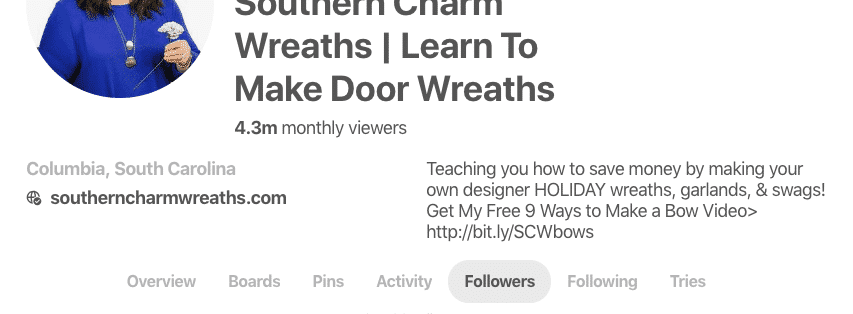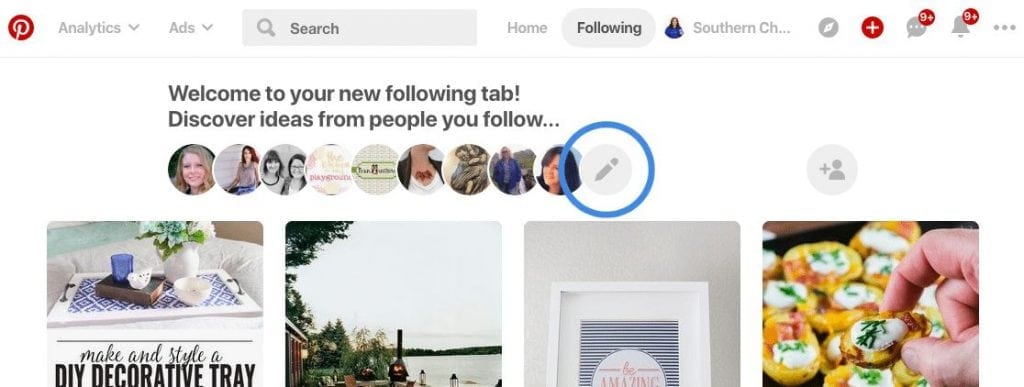Pinterest 2018 Updates
Pinterest, Pinterest, Pinterest. Why do you keep changing on us? You make it SO hard to love you, or to teach people how to use you! LOL
New Pinterest Features
The new profile includes a fun new cover image. – You can choose from a few different options for your cover image, such as your latest pins, recent pins from your site, or a specific board. I suggest you choose a board that represents you and your pins. To pick a board as your cover, just click that little pencil button on desktop and you’ll see a few choices.
The other big change in the new profile? Your follower number is gone and it’s been replaced with your “monthly viewers” metric. This is just another clue to us that Pinterest is more interested in engagement and not followers.
Your followers haven’t actually gone anywhere – they’re just hidden behind a brand new tab. Click on “Followers” to see them again!
A whole new feed, the “Following” feed. You can access it by clicking the Following tab in the top of the screen on desktop or the people icon at the bottom if on mobile, and it will show you a chronological feed of everything being pinned by the accounts you’re following.
Algorithm Changes 2018
Even if you don’t use the Following tab, it’s going to become really important for the algorithm. Pinterest will be prioritizing content that people who are following you engage with.
This makes me nervous for anyone that is using an account that transitioned over from one niche to another – or from a personal account to a business-targeted account. Do your followers like you?! These people are now more important because you want your followers to engage.
Here’s another big thing. In the Tailwind Facebook Live, one of the best practices recommended for Content Creators was to use up to 20 hashtags on new pins. Wow, that’s a LOT of hashtags.
Note: Hashtag search and searching using regular keywords are two VERY different things.
Hashtag feeds – what you get when you search using a hashtag on Pinterest – are chronological, like the new Following tab. They’re supposed to be showing the hottest, newest, freshest content in a particular category.
What that means is that hashtags are a way to find NEW content. That’s why it’s not useful to hashtag older pins. It also means that hashtags are less relevant for evergreen content (content that works all year round). You want to rely heavily on hashtags primarily when your content is timely or seasonal, like for example, a pin about Halloween that you’re sharing in October.
Stuffing your description with hashtags is only important if your content is non evergreen, holiday related or seasonal topics that will greatly benefit from the immediate engagement offered by the hashtag feed. Other than that, using 2 or 3 hashtags is fine.
Other Changes Happening
Even more Pinterest changes are coming in 2018. Here’s what I heard is coming, so that you can be prepared.
- You’ll see more “recommended profiles to follow” features coming soon. This should help us all grow, in theory. In order to benefit from this feature, you’ll need to be a consistent pinner, you’ll need to have a business account, and you’ll need to have a “claimed” website.
- Your profile will be “Recommended” to new followers based on followers who are already engaging with you. This should, in theory, help us gain new and most importantly, relevant followers.
- Engagement will be even more crucial than ever this year. Remember that “engagement” means everything from close-ups to click throughs to saves, and even comments & photo replies. Don’t forget the “tried that” which will eventually help boost a pin’s visibility.
- Group Boards are now less important for engagement & distribution. This is BIG, because a lot of owners relied on Group Boards. Apparently, Pinterest followers prefer to see content from people they’ve chosen to follow. Pinterest recognizes that content creators have been “taking advantage” of this distribution method and will be de-prioritizing group board visibility. Instead of relying on Group Boards, you’ll want to focus more on Pinterest SEO and optimizing your pins and content to appeal to your followers. Think of Group Boards as they were originally meant to be use: for collaborators and NOT as your distribution method. For example, if I were working with a customer to design a Christmas tree and decor theme for her house, I would create a group board with that client and place pins in that board. Not as a way to get found but to service that one customer. Also, another way to take advantage of this might be to create group boards with similar overlapping niche content creators – like, your competitors or blogging friends – to appeal to your core follower base.
- “Giraffe” pins WILL BE PENALIZED, especially on Mobile. A “giraffe” pin is LONGER than 1260px and used to be what got the most engagement. Now, these very tall pins will be shown less in the feed. Actually, they’ll be cropped off, AND ALSO suppressed in the feed on mobile. And the VAST majority of users are on Mobile. So, as of right now, STOP making pins that are longer than 1260px. I use the free online app, Canva, to create my pins.
What’s NOT Changing
Here’s what I found that will STILL BE TRUE in 2018.
- “Monthly Views” captures true reach of your content on Pinterest. It refers to everyone who has seen something you pinned in the past 30 days. And it is NOT necessarily directly tied to your # of followers. Ultimately, the only metric that REALLY matters when it comes to Pinterest is the traffic you’re getting to your site. I’ve seen a lot of variations in follower count/monthly views/monthly traffic, and honestly there is no magic formula to determine how many monthly views you need to receive a certain number of referrals to your site – it totally depends on your content, and whether it’s clickable.
- Content creators should continue to re-pin content from other pinners. Prioritize fresh content from your own website and then continue to re-pin from front page, etc. This has never not been important. So, you want to use Pinterest on your site or Etsy shop as a user would!
- Your Board order is not at all relevant to the algorithm. Even though you have several choices now and can order boards from A-Z or whatever you want, Pinterest doesn’t care HOW you organize your boards. However, board order is STILL very important as a visual appeal to signal people who come see your profile and make a snap decision as to whether or not they want to follow you.
- Live pinning vs. scheduling: automation does NOT hurt you. Pinterest wants you to spread out your pinning activity rather than seeing you spam them all at once. However, they want you to continue to log in and pin live once in a while. In the future, Pinterest will be rolling out ways to motivate live pinning vs. scheduling with new features, but automation still won’t be penalized. Note: this doesn’t mean it helps you grow, automation is a good strategy for maintenance, not growth.
- You want a variety of engagement. You want your followers to engage with your content in the “following” tab. You want other people to discover content and pin it from your site. You want to pin your own content. All of it. Everything. Do it all! The more variety of engagement you’re getting, the better. This is not a new thing, it’s just really important.
About Automation/Scheduling Tools…
- The time of day when you pin is not the be-all-end-all for engagement. Although it does help to pin during “peak” times, even if you post when your followers are asleep, they will see your pins the next morning. This was confirmed in recent interviews, with Tailwind and with Mediavine. Interestingly, this means that scheduling using time slots via automation tools like Tailwind doesn’t exactly give you an edge.
- Tailwind pins are NOT penalized in the algorithm. However, Pinterest does want you to log in regularly, click on stuff, and shoot off a few manual pins. I do this while waiting in the doctors office, drinking my morning coffee, when I’m supposed to be watching a movie with the hubs, etc.
About Pinterest SEO…
- Pinterest board titles, keywords, and descriptions all affect the pins in your boards. These keywords trickle down to the pins in that board to help Pinterest determine what a pin is about and when to serve it up in search results. So again – use keywords everywhere.
- Pinterest prioritizes pins that you pin from your website which link to your website. I mean like, YOUR pins, the ones you made by hand, which link to your site. Pinterest recognizes these pins as coming from you, and they do get a boost in the feed. They can also tell when it’s an existing post or an older post, and brand new posts are prioritized in Pinterest – especially in the new Following feed. So if you have an older post on your blog, try refreshing it by reposting it and pinning a new pin.
- The “first 5 pins per day” rule refers to what shows up in the Following tab. There’s been a lot of speculation around this, and I want to clarify. Here’s the deal: if you pin in giant chunks – like, frankly, most regular Pinners do – Pinterest doesn’t want to spam someone’s Following tab with all 100 of your obsessive pins about Christmas Decor or whatever. So they cap you at 5. After 5 of your pins, someone else’s pins will show up, and so on. Then a little later, maybe 5 more of your pins will show up.
Action Steps
There’s so much happening and it’s all so overwhelming! But here’s what you should be doing about these changes.
- If you don’t already have a business account, get one ASAP. Just click here to convert your existing Pinterest account into a business account. This will be crucial moving forward for content creators.
- Claim your website, or verify that you’ve already done so. Here’s how to claim your website. To check if your website has already been verified, navigate to your Pinterest Analytics and select “Website” (or click here). If you see some analytics from your domain, you’re good!
- Remake older pins that are longer than 1200px. Re-designing and re-launching a new pin should give you a little boost for that post. This is something you should be doing regularly anyway. My advice is to prioritize your most popular content FIRST, especially any long pins that have gone viral and are still driving traffic. Remake those ASAP! But don’t delete the old pins!
- Lean into what your followers are looking for, what they’re engaging with, and pin & create content surrounding those topics MORE to drive engagement. Pin for your PINTEREST AUDIENCE – not yourself. Use secret boards for personal content (this has always been true). Remember, your followers now significantly determine the success of your pins, so understanding what they like is more important than ever.
- Pin consistently! Pinterest REALLY wants you to pin daily, consistently. There is no such thing as pinning too much, so go crazy … just do it regularly, every day. If you’re trying to build your Pinterest account, pin loads on a daily basis. Like 100s not 10 pins.
- Stop keyword stuffing. Keyword stuffed pins will be suppressed in the feed. Instead of throwing a zillion keywords into your description, write a description with a few primary keywords that are tied together with actual sentences. The best descriptions have a relevant description, a few great keywords, and a few relevant hashtags.
- When you pin a brand new pin from your site, pin it to the most relevant board FIRST. Most of us jump straight to pinning to our “Best Of” blog board, and then re-pin from there. Apparently, that’s not doing us any favors. A pin carries with it all of the information from the first board it’s pinned to, including the related content in that board, keywords in the board title and description, etc. If you write about a niche on your website (quilting, wreathing, book folding), you should have a board for that niche – so pin to your niche board FIRST, then you can re-pin to your blog board later.
Let me know if you have any questions in the Facebook group here!