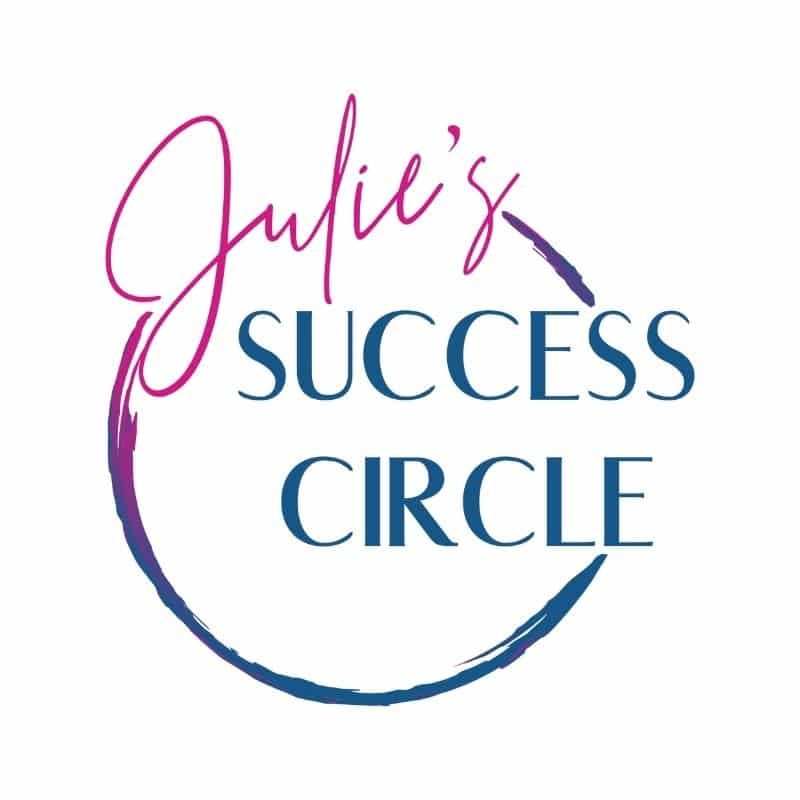Canva – How to Use Canva Templates
Canva – WordSearch Engagement Post
Here’s a fun way to engage your followers. Create a crossword puzzle to see who can find all the words or if they see a word first that might describe them or the next thing they might purchase. Be creative and use words that are relevant to your audience. Here’s one we did for a…
Read MoreCanva – Carousel Post for Enagement
Instagram allows for carousel posts. These are one post but can contain up to 10 images. The viewer is able to scroll through the posts in order to see the next image. You can just upload 10 photos but in this tutorial, I want to show you how you can make them look like a…
Read MoreCanva – This or That Engagement Post
Use a Canva this or that post to help with engagement on your social media channels. Rules for This or That post Only 2 options Say this or that…choice 1 or 2, choice a or b, Green or Red, Round or Oval, Wreath or Swag, Grapevine or Deco Mesh, etc. Copy can go on the…
Read MoreLink in Bio Website Using Canva
What is a link in bio website? A link in bio website is a place on your social media bio where you can send your followers to get more information regarding your brand. Most bios give a place to include a website url making it the perfect place to include quick links for your followers.…
Read MoreCreating a Collage Graphic for Products
In this video, use Canva to create a collage of your products. Collages are a great way to group similar items together or create gift or shopping guides. Use this on Facebook, Instagram or Pinterest. Click here to use our Canva Pinterest Templates.
Read MoreHow to Design Your Own Logo using Canva with Special Guest Christine Jerry
How to Design Your Logo using Canva Special Guest Speaker Christine Jerry The Virtual Collab Click here to download Christine Jerry’s DIY Branding Kit.
Read MoreEtsy Branding – Receipt Banner
Your order receipt banner shows at the top of your receipts sent to your customers. It’s a great place to add more branding and to thank your customers. Here are the steps to add your order receipt banner: Log into Etsy.com Click your shop manager icon Click settings Click info and appearance Click choose file next to…
Read MoreEtsy Branding – Shop Cover Image in Canva
The shop banner displays across the top of your Etsy Shop homepage. It is the most prominent graphic that buyers see when visiting your shop. Shoppers only see your cover banner when they’re already in your shop. Branding your shop could give shoppers more confidence in buying from you, but it won’t help you get…
Read MoreHow to Facebook Group Cover Image
Below are a few basic templates for creating a Facebook ‘Group’ Cover image. Please follow the instructions below closely and watch the video. Make sure to use Google Chrome when working in Canva.com. I’ve got more canva training here in the portal. Step 1: Login to your Canva.com account in a separate window/tab. Step 2: Click >>THIS…
Read MoreCanva Training
Video 1 Opening an account Tool bar explanations Moving around Designing with Grids Photo tips Video 2 Branding and Brand Kit tips Video 3 0:00 Text alignment tips 8:29 White Space 11:07 Hierarchy 15:40 Color 18:40 Filters Video 4 0:00 Facebook Cover Photo directions 0:21 Etsy Cover Photo directions 0:44 Pinterest Pin Directions HELPFULL CANVA…
Read More