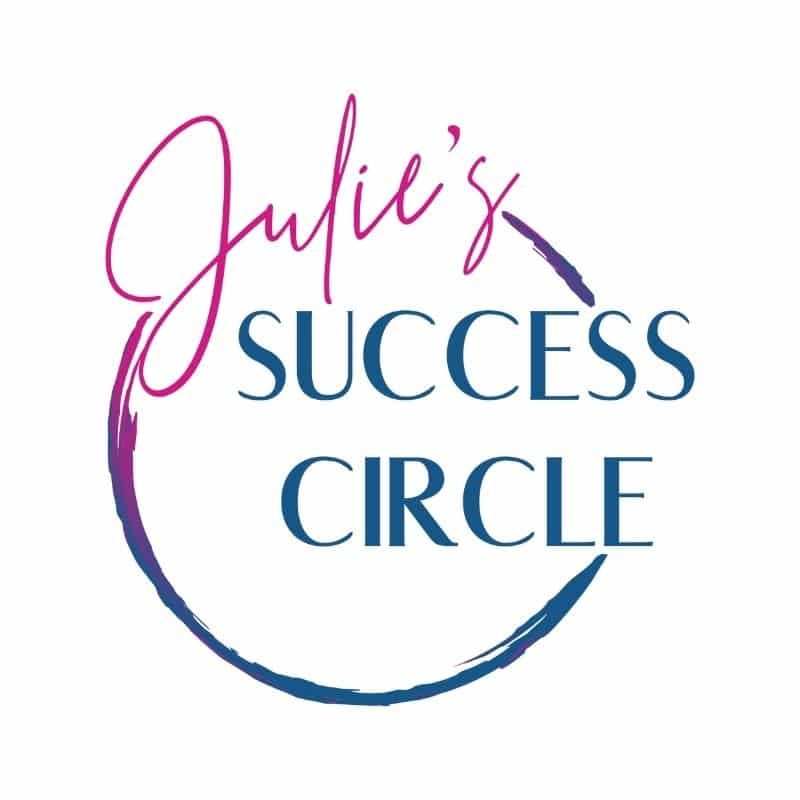YouTube 6 Equipment
So after you’ve watched all the training, you’re probably asking yourself what do I need in order to make this work for my creative business? Honestly, not much. You can make great videos with an iphone 7 or higher and a light kit. Will other gear make it easier for you to record? Yes. But…
Read MoreYouTube 5 Analytics
In this video, how to read your analytics to see what’s working for you.
Read MoreYouTube 4 – Video Editing
Tips for editing your video: You don’t have to necessarily record in the order of how the video will be played. In other words, record opening/intro at the end. Instead of stopping and starting the camera when you need to do different takes, be quite for 5-10 seconds, clap 3 times quick and then be…
Read MoreFacebook Engagement Ad by Angela Herrington
Thank you to Angela Herrington for introducing herself to my group and for walking us through an engagement ad. Find Angela on Facebook Here or her Website Here or email her at [email protected] 5 Things to ask yourself before starting a Facebook ad: 1. Who do you want to reach? 2. With what? What are…
Read MoreYouTube 3 Keywords & Uploading Video
Keywords help you get found online, no matter what platform you’re on. However, we need to know which keywords perform the best. When starting out, stick to searches that are smaller (in hundreds or thousands) with low competition. This will help you rank better in those smaller searches. If you use searches with a large…
Read MoreYouTube 2 Channel Branding
Brand Your Channel Video Instructions on Branding your channel… Your header on your channel is prime real estate. This is what your cover art could include: How many videos you post per week and which day your audience can expect new content A brief description of what kind of content your channel will offer Your logo…
Read MoreYouTube 1 Channel Creation
Create & Name Your Channel 1. Create a Google account Create a Google Account at accounts.google.com or use an existing Google account. 2. Log in to YouTube.com using your Google account login and password 3. Give your channel a name. If you have a very specific niche for your brand/business, your channel name should reflect…
Read More